New Functionality - Data Deletion
We've added the ability to delete data from your databases.
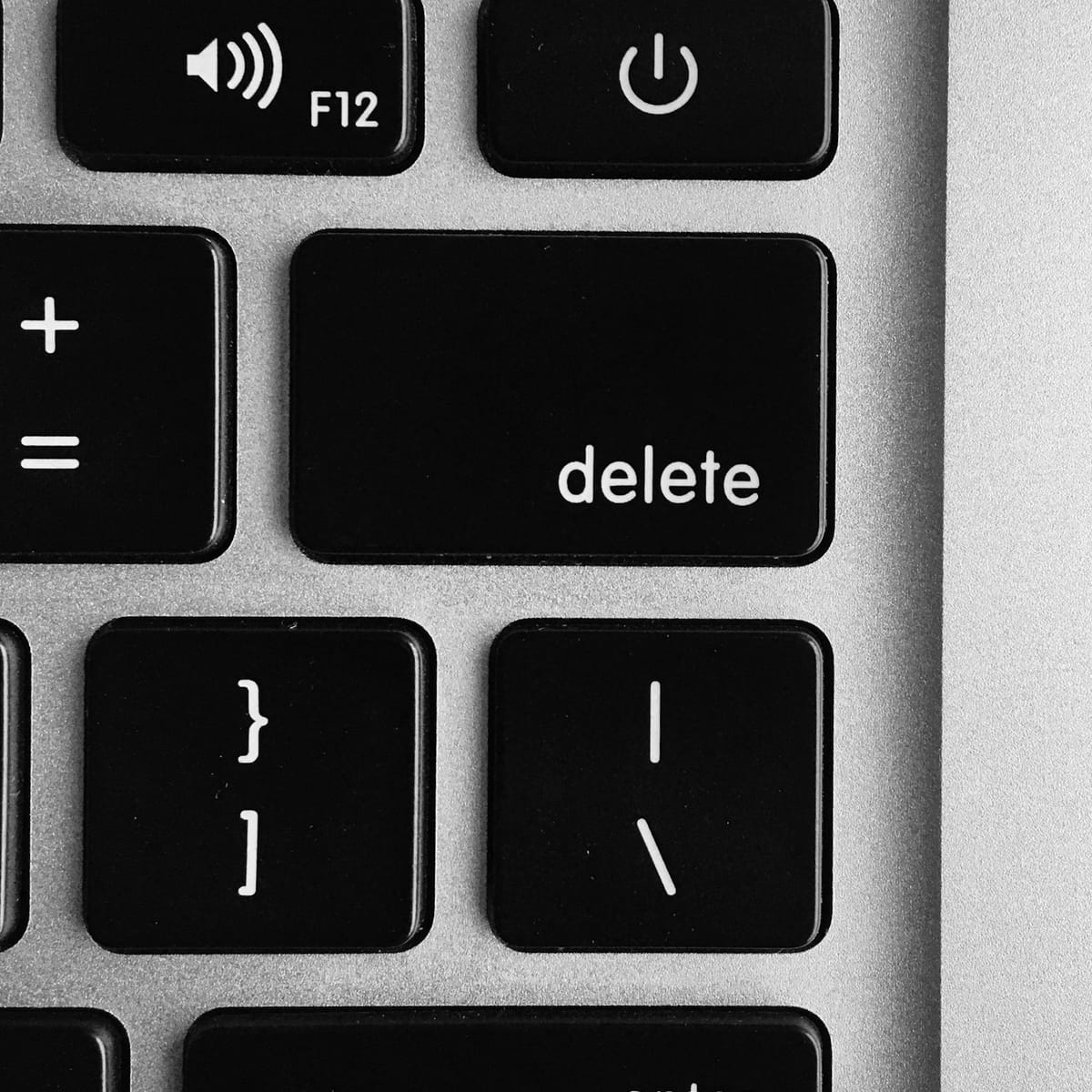
We’re excited to announce a powerful new feature in WhoDB that we think will make managing your data even more intuitive and efficient. You’ve asked for it, and we’ve delivered—introducing the ability to delete data from all your connected data sources with just a few clicks!
What’s New?
With this update, you can now:
- Delete a Single Row: Need to remove just one specific piece of data? No problem. With our new functionality, you can select any row and delete it instantly, streamlining your data management process.
- Bulk Delete Multiple Rows: Managing large datasets can be a challenge, but our new bulk delete feature makes it easier. You can now select multiple rows across your databases and delete them all at once. It’s as simple as selecting the rows you want gone and hitting delete!
Why This Matters
We know that managing data can be time-consuming, especially when you’re dealing with multiple sources. This new feature is designed to save you time and hassle by making data deletion as straightforward as possible. Whether you’re cleaning up old records, correcting mistakes, or managing large data sets, this update gives you the control and flexibility you need.
How It Works
The delete functionality is seamlessly integrated into the WhoDB interface. Simply navigate to the data source you want to manage, select the rows you wish to delete, and confirm your action. It’s fast, it’s easy, and it works across all your connected databases.
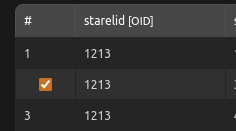
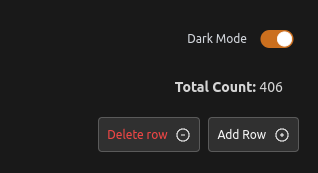
What’s Next?
This is just one of the many enhancements we have planned for WhoDB. We’re always listening to your feedback and looking for ways to make our tool even more powerful and user-friendly. If you have any suggestions or ideas for future updates, we’d love to hear from you!
Try It Out!
The new delete feature is live now, so go ahead and give it a try. We’re confident that this will make your data management experience smoother and more efficient. As always, we appreciate your support and can’t wait to hear what you think!






